- Tags
- Article
- Online Tutorials
- Tips
- Software Development
Drawing With SVG Code
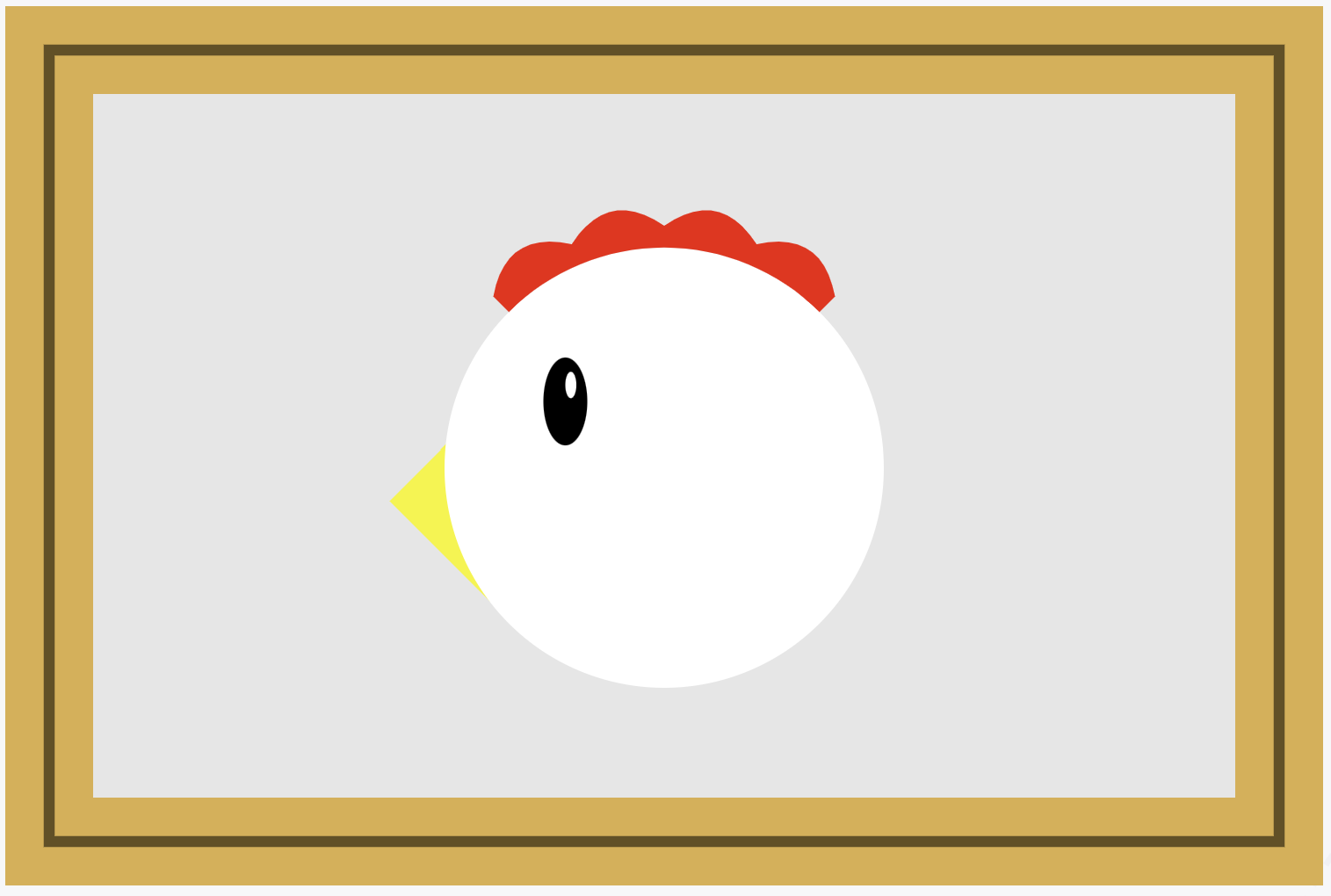
Did you know you can make a chicken using code? One of our nvisionaries, technical lead Quangdao Nguyen (Milwaukee region) has put together a handy tutorial to do just that - and provide a beginner's guide to SVGs along the way.
Scalable Vector Graphics (SVGs) are increasingly being used by developers to create custom graphics for websites and applications. Unlike traditional image formats, SVGs are vector graphics that can be easily manipulated and customized using code, making them ideal for responsive web design and creating visually appealing and interactive graphics. In this article, we will explore the benefits of using SVGs in code, how to draw them, and some best practices for optimizing their performance and accessibility.
- Scalability: SVGs are vector graphics that can be scaled up or down without losing quality, making them ideal for responsive web design and creating graphics that can adapt to different screen sizes.
- Performance: SVGs are smaller in file size compared to raster images, which can help improve website load times and reduce server requests.
- Customization: Drawing SVGs in code allows for greater flexibility and customization than using image files. Developers can easily manipulate and style different SVG elements to create unique and visually appealing graphics.
- Accessibility: SVGs can be made accessible to users with disabilities by adding descriptive text, making it easier for screen readers to convey the meaning of the graphic.
- Interactivity: SVGs can be made interactive using JavaScript, allowing developers to create engaging user experiences and animations.
Utilizing SVG within code can help developers create scalable, performant, customizable, accessible, and interactive graphics that enhance the user experience on websites and applications.

In “How to Draw with SVG Code," Quangdao provides step-by-step instructions on how to draw SVGs using code, starting with the basics of setting up the SVG element and defining its dimensions. He then covers how to create and style different shapes using paths, circles, and rectangles to create the chicken pictured above. The blog also provides resources and tools for further learning and optimization. This post is a beginner-friendly introduction to drawing SVGs in code and is a useful resource for anyone interested in creating custom graphics for their website or application.
Meet the nvisionary
|
Name: Quangdao Nguyen |
-1.png?width=132&height=132&name=MicrosoftTeams-image%20(12)-1.png)
|
Are you a creative technologist with a passion for experimenting with emerging technology? Learn more about joining our team and becoming an nvisionary!




