- Tags
- Article
- QA and Testing
- Creative and UX
Usability Audit: How to QA Your User Experience
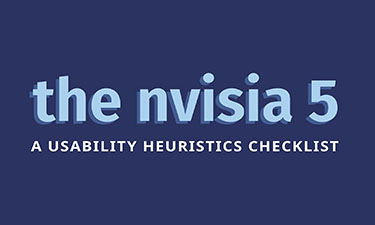
Although the terms software testing or quality assurance (QA) may bring to mind bugs or defects, QA is about far more than code issues or “does this feature work?”. Taking time to review the experience a user will have with your product is a critical element for the success of your product. From large-scale issues like navigation—to something as simple as button text—all of these UX elements play a large role in the usability of your product. Incorporating usability auditing into your Agile process will help you continue to improve your user experience throughout development.
Why QA Your Usability?
UX and UI bugs can often be deprioritized during the development process, but usability issues that make your product inaccessible are important and should not be ignored. A UX audit can occur at any time during the product development lifecycle and you can test usability end to end, screen to screen, or even feature by feature. Performing a heuristic evaluation will help you identify and differentiate cosmetic issues from critical usability issues, as well as review and correct concerns throughout the process. Not only will fixing these issues create a more successful experience for your end user, this kind of evaluation can also prevent lawsuits when it comes to accessibility and ADA-related issues.
The nvisia Five
Our Creative team has defined five aspects of usability that we consider necessary facets of the user experience for any project that we call “The nvisia Five.” These elements are built off of industry best practices, including work like the Laws of UX, Jakob’s 10 Usability Heuristics, as well as web content accessibility guidelines.
- Accessibility: The task or workflow is accessible to all user types and from all devices.
- Clarity: The visual arrangement and order of items on a page or via a flow is intuitive and explains importance.
- Findability: The workflow, call-to-actions, and help options, are easy to find and access throughout the experience.
- Efficiency: The task or workflow prioritizes efficiency through the experience.
- Consistency: The task or workflow looks and feels consistent throughout the experience.
These elements are listed in order of priority, with accessibility as the highest priority and consistency as the lowest. By using this framework to evaluate your project, you can easily identify major issues in usability as well as catalog lower priority fixes for the future.
Click here to download a handy graphic to help keep these five critical UX elements top of mind.
Our team is ready to conduct a usability audit of your product and help you incorporate usability QA into your Agile process. Contact us today to learn more!




